Backing up video on the PoC NVR is extremely easy.
To begin, plugin your USB Flash Drive and just move your mouse to the bottom of the screen. Locate and click on the "Playback" button showcased below.
![]()
Once in the playback menu, select your CH. In the image below, CH 01 is selected
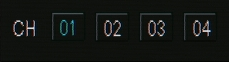
Then select the date of the video. In the image below, February 17th is selected.
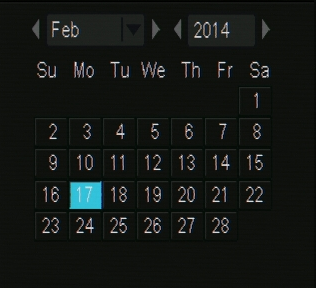
Then select the 6 hour block that the video is in and click "Search". Left-click on any video files you wish to backup. In the image below, 12:00-18:00 is selected and the bottom 4 video files are selected for backup.
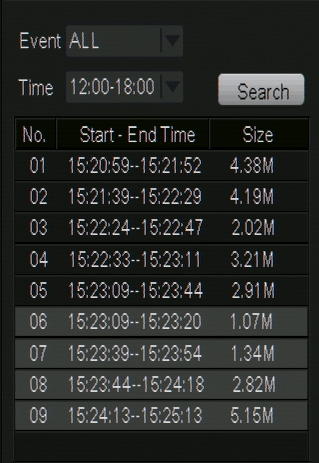
Once the video files are selected, click backup. This will start the backup process. Wait until you see Performing backup shows 100% and stays there as shown below.
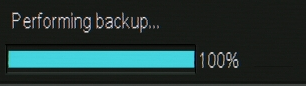
Your backup is complete. You can exit the menus and remove your USB flash drive. These files are already in the .MP4 format for easy playback on multiple devices.