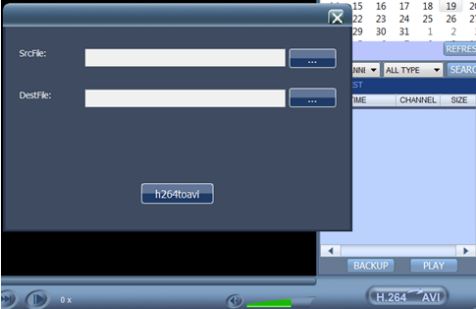To convert individual video files to .AVI format, you will need to download the program called NetDVR.
NetDVR can be downloaded from the site below;
https://dl.dropbox.com/u/72446397/NetDvr.msi
You will need to run NetDvr and click Offline
To view your files using a standard media player, you will need to convert the file from the .264 format to .avi format.
- Click on the H.264 to AVI button
- Browse to your source file in the SrcFile field.
- Select you Destination file path in the DestFile field.
- Click the h264toavi button to convert the selected video file to .AVI format.