The following steps describe how to enable email alerts with snapshot for the SCN series DVR. This video describes these steps as well:
In order for the email alert to function properly with snapshot, you'll want to go into the "Switch" tab in the main menu then select D1 instead of 960H. The DVR will not send successful email snapshots when set to 960H mode.
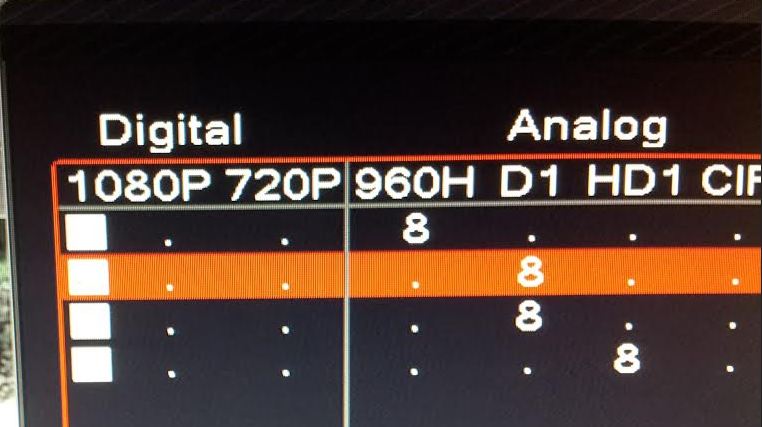
Then under the DVR "Alarm" menu, enter the motion detection settings interface and select the desired channel number and email capture function.
Last, go to the Record tab in the main menu and select SnapShot Conf. From here, make sure the correct time period is enabled and your email alerts should begin to include snapshots.
